How to Keep Kids Safe on Snapchat: A Parent's Guide
As a parent, you’re expected to keep your kids safe online - even when they’re using platforms you didn’t grow up with. Is snapchat safe for kids?
Table of content
Snapchat isn’t just another app on your child’s phone - it’s where millions of kids spend hours every week sharing photos, chatting with friends, and exploring a fast-moving world of disappearing messages and location sharing. But behind the filters and fun, platforms like snapchat raises real concerns: privacy, inappropriate content, and the challenge of staying in control when messages vanish in seconds.
This guide to snapchat breaks down how it works, what the potential risks are, and which tools - from parental control features to in-app safety settings - can help you stay one step ahead. You’ll also learn how to build open communication with your child about social media use and how to make sure their Snapchat experience stays fun, not risky.
What is Snapchat
Snapchat is a popular social media platform that lets users send photos, videos, and messages that disappear after being viewed. It’s a multimedia messaging app that allows snapchat users to share quick updates with friends through what’s called a “Snap.” Nature of snaps is texting, but with images, filters, and a countdown clock.
- The app is designed for instant, casual sharing. Snaps disappear in seconds, which adds a sense of fun - but also makes it harder for parents to monitor what’s being sent. That fleeting nature of content is one of the reasons it’s so popular among young people, especially teens.
- Snapchat also offers features like Stories, the Snap Map, and private messaging. The Snap Map lets users share, see their location with friends in real time. That means kids can see where their friends are - and others can see them, too, depending on their privacy settings.
- There’s also a wide range of lenses and filters that kids love using to create funny, stylized photos. It feels playful and creative, but it’s still a social media platform, which means it comes with many of the same potential risks associated with apps like Snapchat.
- It’s easy to see why kids like Snapchat. It's fast, visual, and feels private. But for parents, that same disappearing messages setup can raise red flags. Understanding how your child uses the app is key to keeping them safe.
How Does Snapchat Work
To get started, users need to create a child's Snapchat account. That includes a username, a password, and a phone number or email. Once signed up, they can add friends and start sending what the app calls “Snaps.”
A Snap is a photo or short video that you send to one or more friends. Snapchat allows you to add text, stickers, filters, or special effects before sending. You can also set how long the Snap will be viewable - usually between 1 and 10 seconds. After that, it disappears.
The app’s layout centers around the camera. As soon as you open Snapchat, it goes straight to the camera screen. From there, kids can take a Snap, add fun elements, and send it instantly. That fast interaction is one reason why most kids use Snapchat to stay connected with their friends.

There’s also a “Chat” feature - it works like texting but with disappearing messages. You can send regular messages, photos, or videos. Unless someone saves the chat or takes a screenshot, it’s gone after viewing or after 24 hours, depending on the settings.

Another part of how Snapchat works is the “Story” feature. Stories are collections of Snaps that friends can view for up to 24 hours. Kids use this to share moments throughout their day, like a digital diary.
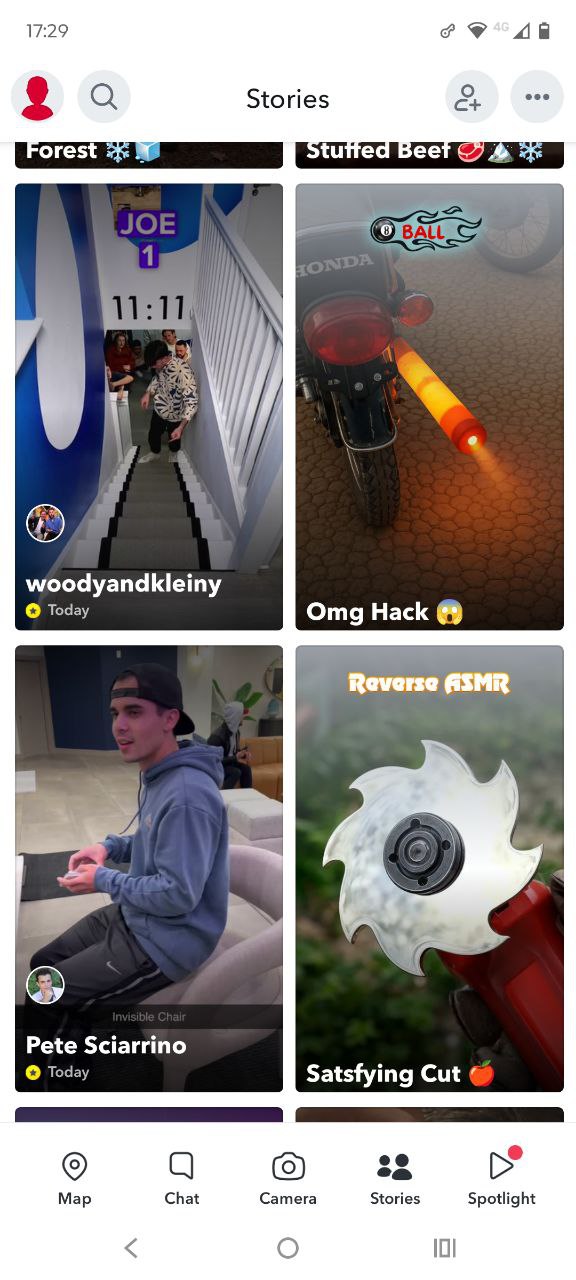
It doesn’t stop there. Snapchat includes Discover (curated content from brands and influencers), Spotlight (user-generated videos), and Snapchat also gives access to in-app games and mini apps.

There’s a lot packed into one app. And that’s why it’s important to know what each part does, especially when your child uses it daily.
Snapchat Age Requirement
The minimum age to use Snapchat is 13 (https://www.snap.com/terms). That’s the official age requirement, but there’s no strict verification process. Kids can easily enter a fake birthdate and gain access.
Snapchat allows anyone who meets the age rule to create an account. There’s no built-in age filter that blocks certain content for younger users once they’re in. That means even a 13-year-old could be exposed to mature content if they do not follow safety tips.
Most kids use Snapchat long before parents are ready. It’s seen as fun and harmless, but the truth is, the app includes features that young minds may not fully understand - especially when it comes to privacy, sharing, and in-app messaging.
Think about it this way: just because a 13-year-old can sign up doesn’t mean they should. Some kids may be ready, but many may not be. The mix of disappearing content, real-time location sharing, and access to unfiltered stories from across the internet brings real concerns.
Parents need to know the age requirement is a baseline, not a guarantee of safety. What matters more is whether your child is mature enough to handle what Snapchat throws at them.
What Are the Risks of Snapchat?
Snapchat is fun and fast-moving, but it’s not risk-free. Parents need to understand the potential risks before letting their kids use the app. Below are four key areas to keep in mind.
Exposure to Inappropriate Content
Snapchat includes public stories, Discover content, and Snap Spotlight - features that expose kids to videos from strangers, brands, and influencers. Some of that content may be age-inappropriate or even explicit.
Even though there are some safety features to help. Snapchat allows users to customize who they follow, kids can still stumble across things they may not be ready to see. The app doesn't always filter for age, and privacy settings don’t fully block sensitive content. That makes it easy for kids to view mature or harmful material, often without realizing it until it’s too late.
Privacy and Data Collection
Snapchat collects a lot of user data. That includes location, contacts, and activity inside the app. Snapchat privacy settings, like other social media platforms, let users control some of that, but not all of it. Kids may not understand how much they’re sharing or who can see it.
Features like snapchat's snap map feature - which allows users to share their location in real-time - bring extra concerns. If not turned off or restricted, this can lead to serious privacy and safety issues. Parents should explore the app’s privacy settings closely and adjust them to protect their child’s information.
Cyberbullying and Peer Pressure
Snapchat’s quick and disappearing messages can be a tool for bullying. Kids may feel pressured to respond instantly or share something they normally wouldn’t. Because messages vanish, there’s often no proof - making it hard for parents or teachers to step in.
For example, a teen might receive mean snaps or get excluded from a group story. That kind of behavior can leave kids feeling isolated. Many use the app to stay connected, but it can also turn into a place where peer pressure thrives.
Sexting Risks on Snapchat
The app’s disappearing messages can make some users have a false sense of security. That makes Snapchat a platform where sexting among teens happens more often than parents might think.
Because messages disappear, some teens think photo-sharing is “safe”. But recipients can screenshot or save them with third-party apps. Once that happens, the content is out there - and the sender loses control.
This risk is serious. Even younger kids may be asked to send or receive suggestive images, especially if they’re trying to fit in. Parents need to talk about this openly and early.
How Snapchat Tries to Keep Users Safe
Snapchat has rolled out several features to help protect users - especially teens - while they use the app. These tools aim to support Snapchat safety for kids, but they work best when parents stay involved.
Snapchat's Family Center
The Family Center is Snapchat’s in-app monitoring tool designed for parents. It lets you see who your child is messaging and who they’ve added as friends - without reading the actual messages.

This feature helps parents understand who their kids interact with and spot any red flags. Think of it as a digital overview that brings some parental control into a platform that’s usually very private.
Privacy Settings
Snapchat includes multiple privacy settings that control who can send Snaps, view Stories, and see your child’s location on Snap Map.
By default, some settings may be too open. It’s important to go in and adjust them.
For example, make sure only friends can send messages or view content. Restrict location sharing or turn on Ghost Mode to keep your child’s whereabouts private.
Tweaking these settings is one of the easiest ways for children to use Snapchat safely:

- Open the Snapchat app
- Tap on the Bitmoji or profile icon
- Tap the gear icon
- Scroll down to the “Privacy Control” section. Important settings:
- Contact Me – Choose who can send your child Snaps or messages. Set this to “My Friends” for more safety.

- View My Story – Limit who can see Stories to “My Friends” or create a Custom list.

- See My Location – This is where you control Snap Map visibility. Turn on Ghost Mode to hide their location completely or select trusted friends only.

- See Me in Find Friends - Disable this setting to prevent your child’s account from showing up in friend suggestions.

- Activity Indicator - Disabling this will hide your child’s online status.

Content Moderation and Community Guidelines
Snapchat has community guidelines that ban explicit, violent, or hateful content. It also uses content moderation tools to review and remove posts that break the rules.
That said, filters aren’t perfect. Some age-inappropriate content may still slip through. That’s why parents need to talk to their kids about what’s good and remind them to report anything that feels wrong.
Reporting and Blocking Tools
Snapchat is the messaging app that allows users to report others directly from the app. You can report a Snap, a Story, or a message. There’s also a block feature to cut off contact from anyone bothering your child, restrict sensitive content.
If your child gets an unwanted Snap, encourage them to block and report. It takes just a few taps. Teaching kids to use these tools is key to protecting themselves.
If your child comes across an inappropriate Snap, Story, or Discover post:
- Press and hold the post.
- Select “Report.”
- Choose a reason (for example, "Sexual Content," "Hate Speech," "Drugs," etc.)
Snapchat states that it reviews reports and will take action against users who violate the guidelines.
Warnings and Safety Pop-Ups
Snapchat sometimes shows in-app warnings when a user receives a friend request from someone they don’t know or if a Snap Map share looks suspicious.
These alerts are built to pause risky behavior.
For example, Snapchat may remind users not to share personal info with strangers. These safety pop-ups offer helpful nudges, but they only work if kids take them seriously.
Age-Based Protections
Snapchat adds some extra layers for younger users.
- Teen accounts are harder to find through search.
- They also receive fewer friend requests from strangers.
- Some features - like certain types of content in Discover - are restricted based on age.
But again, this only works if the birthdate entered during sign-up is accurate. If a child fakes their age, they skip right past these age-based protections.
Educational Resources
Snapchat can help users make safer choices, offering online guides and in-app tips. The platform has created content focused on privacy and safety, digital well-being, and how to spot scams or predators.
While not every kid will read them, these resources can be helpful when reviewed together as a family. Consider going over them side by side.
Open Communication
The most important safety tool? Open communication. No app feature can replace regular, honest conversations between parents and kids.
Ask your child how they use social media and the app, who they talk to, and what they enjoy about it. If they see you as a partner instead of a watchdog, they’re more likely to speak up when something goes wrong. Staying involved - without spying - builds trust and ensures the children's safety in the long run.
Kidsee Helps You Keep Your Child Safe on Snapchat
Snapchat can be a fun way for kids to stay connected, but it also comes with real risks - from disappearing messages and location sharing to exposure to inappropriate content and peer pressure. Even with Snapchat’s built-in privacy settings and safety features like Family Center, staying fully informed as a parent is tough.
That’s where Kidsee makes a real difference.
It gives you the tools to stay involved without constantly monitoring your child’s every move. You’ll get clear, useful insights into how your child uses Snapchat and whether their experience is healthy - or needs a closer look. If something changes, you’ll know.
Kidsee doesn’t spy, control, or invade. It supports you in guiding your child through social media use with confidence, care, and awareness.
For parents who want to keep their kids safe online, especially on platforms like Snapchat, Kidsee is more than helpful - it’s essential.
.webp)



