Exclude apps from Blocking
You can make key apps available to your child at all times by adding them to the Always Allowed list.
Please note: When the Block All Apps feature is active, it will override this list and block all applications, including those marked as "Always Allowed".
1. On the Home screen tap Always Allowed
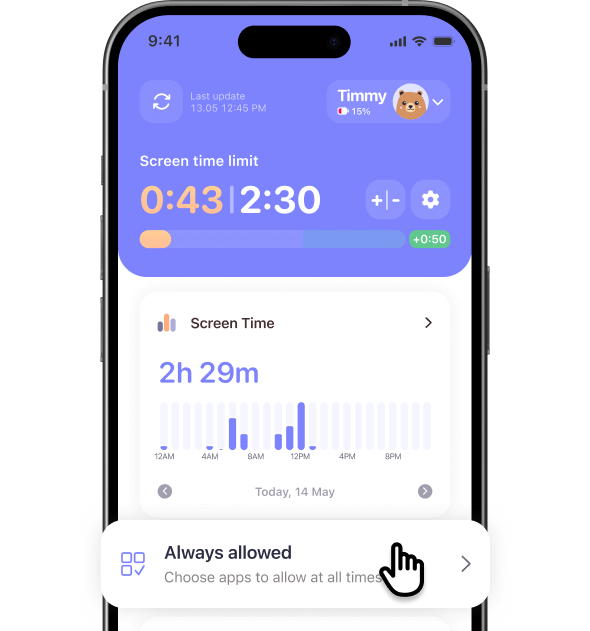
2. Add the applications you wish to exempt from time limits and schedules.
